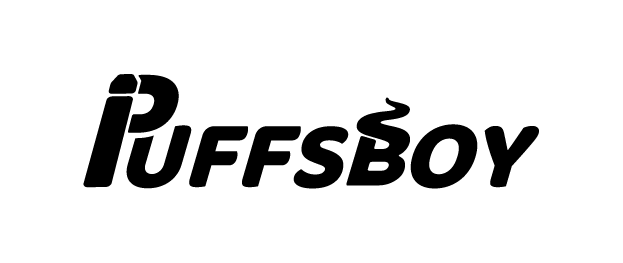If we talk about one of the fastest-growing vape pens brands, it has to be the HQD. While it wins in launching different types of vape pens, it also comes with recharging options for most of them. And the best part? They have gained a lot of popularity worldwide and you can find them anywhere.
While recharging and reusing these vape pens is not an issue, you still need to follow some instructions when charging the HQD Cuvie Slick 6000. This is done to ensure the longevity of your vape pen.
This guide will help you understand how safe it is to recharge your HQD Cuvie Slick and the right way to keep it protected for a long time. So, let’s get into it!
Table of Contents
Is it Possible to Charge HQD Cuvie Slick 6000?
Disposable vape pens are made to be used for one time only. That said, they are generally not rechargeable. However, HQD Cuvie Slick 6000 can be recharged as it comes equipped with a 1400mAh battery and about 15ml e-liquid. You can easily make about 6,000 puffs from such a pen.
While, this vape is great for the best on-the-go vaping experience, recharging it can actually help you go with it longer.

Types of Chargers Used
Luckily, the HQD Cuvie Slick 6000 recharge is possible with a variety of charger options. This is why, no matter where you are, you get the convenience of charging and enjoying your HQD Cuvie Slick. Below are a couple of charger options that go best with HQD Cuvie Slick:
- Car Charger: This will work for you if you are a frequent traveler. A car charger allows you to recharge your vaping pen even in the car. You just need to plug into the pen’s port in your car and you are good to go.
- Wall Charger: A wall charger that we all have at our homes is just the right fit for your HDQ Cuvie Slick. It just needs to contain a USB port to be able to charge the device. A wall charger is also one of the most popular ways of charging HQD Cuvie Slick 6000.
- Power Bank: A Power bank is also termed a portable charger. With the popularity of smartphones around the world, power banks also become pretty common. While this handy device is used to charge mobile phones, it can also be used to charge your HQD Cuvie Slick.
- Laptop/Personal Computer: Just like a laptop and a PC charge your smartphones when attached through a cable, the HQD Cuvie Slick can also be attached to a laptop to get it charged. It’s best when you don’t have any charging points nearby and need to save the pen from dying.
While any of the above charger options can be used to charge your HQD Cuvie Slick, it’s important to provide proper voltage to the device. These vape pens come with a charging cable only, so you will need to arrange the adaptor yourself.
Is it Safe to Recharge the HQD Cuvie Slick 6000?
HQD Cuvie Slick 6000 recharge is super easy and safe. You just need to be a little vigilant during the process. For instance, ensure you use the charging cable that comes with the vape pen. This is done to avoid any harm or damage to the device.
Also, you need to carefully open the device before putting it on a recharge. If you push the outer covering of the pen too hard, it’s at risk of getting damaged.
So, the short answer is yes! HQD Cuvie Slick battery recharge is a safe process, provided you follow the proper instructions and care tips.
Charging HQD Cuvie Slick 6000 – Step-by-Step Guide
Charging your HQD Cuvie Slick battery the right way is very important. This is necessary to ensure the longevity of your vape pen. Without proper recharging, it will be dead and you might not be able to use the vape pen again.
This step-by-step guide will ensure you do everything right from locating the charging port to removing the charger and finally vaping it. Here’s what you need to do:
- Find the charging port in your vape pen. This is usually present at the bottom of the vape pen. In the case of HQD Cuvie Slick, check the bottom of the pen and you will find it right there.
- Use the charging cable that comes with the vape pen. Find an adaptor and connect the cable to it using a USB port.
- Connect the other end of the cable to the charging port at the bottom of the pen.
- Finally, plug the adaptor into the power source and turn it on. Once it’s turned on, you will observe a blinking light. This is indicative of the charging process.
- You need to continue charging until the blinking thumbs-up light appears. This can take anywhere between one hour to one and a half hours.
- Once you see the thumbs-up light, turn off the power source and disconnect the charging cable from both the adaptor and the vape pen.
- Your HQD Cuvie Slick 6000 is all set to be vaped. Enjoy vaping wherever you want.
How to Know When to Charge the HQD Cuvie Slick?
This is one of the most crucial steps in ensuring the longevity of a vape pen’s battery which is also overlooked quite a lot. People usually are not aware of when the HQD Cuvie Slick needs recharging and end up overcharging it even when it’s not needed. However, the LED light on the device is a clear indication of its battery life.
Connecting your vape pen to a power source causes the LED light on the device to blink. This blinking is indicative of charging. It will stop once the battery is fully charged and a thumbs-up will appear. When that happens, you can remove the charging cable and enjoy the vaping process.
A low battery is indicated by a blinking red light on the device that appears when charging the device. The vape pen will switch to reduced power mode in such cases, particularly if the vape blinks when you take a puff.
-
Hqd Cuvie Slick 6000 Puffs
Original price was: $38.00.$33.00Current price is: $33.00. -
HQD CUVIE SLICK 6000 PUFFS X 10
Original price was: $330.00.$300.00Current price is: $300.00. -
HQD CUVIE SLICK 6000 PUFFS X 5
Original price was: $165.00.$160.00Current price is: $160.00. -
HQD CUVIE SLICK 6000 RANDOM FLAVOURS X 5
Original price was: $165.00.$150.00Current price is: $150.00.
Wrapping Up!
Having an HQD Cuvie Slick requires a safe approach to recharge it. This is to ensure the device continues to perform efficiently and doesn’t get its battery degraded. Having an efficient battery will keep performing better for a long time, thus giving you the best vaping experience that you will cherish for a long time.
While it’s important to understand when the device needs charging, you should also use the proper charging cable that comes in the package with the HQD Cuvie Slick, to make sure the battery keeps working for a longer time. Avoiding overcharging is also important to protect the HQD Cuvie Slick battery.
If you’re looking for more in-depth content on the product, check out our HQD Cuvie Slick review as well.